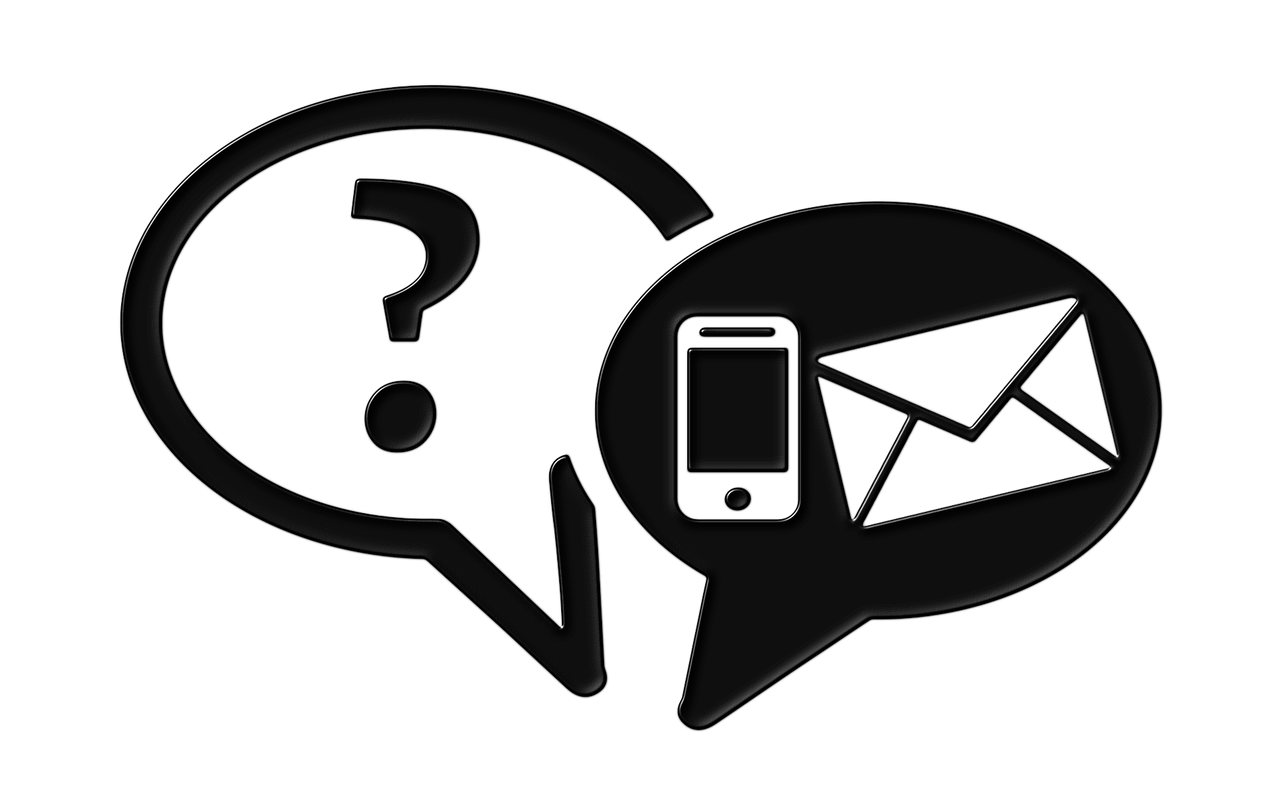Marketing is all about creating a message that will resonate with people, and finding the most effective methods to spread that message. For some, social media presents a way to connect and communicate with people on a personal level, while others prefer the mass approach of TV ads and billboards.
Of all the marketing methods, email marketing has proven to be the most effective. Email marketing gives you direct access to your customers via their email inbox. If you want to increase engagement with their clients, I can't recommend email marketing enough. It cuts through all the noise of social media and is far more targeted than mass advertising.
If you've got a book launch, freebie, or giveaway on the horizon, it's time to start thinking about using your email list to spread the word. Below are a few tips to help you to make the most of your email subscribers and reach them with the message as effectively as possible:



Plan it Well
Before you open that "Compose Email" window, think about what you want to say. What is the most effective way to tell your email list what you want them to know? How can you say it in as few words as possible, but make those words count? You might consider sitting down with a professional copywriter (freelance) and working together to draft a well-written, cohesive email. The more you can say in fewer words, the better! It takes time to plan what you're going to send out in each email, but I believe it's worth the investment.
Focus on One Thing
If there's one thing guaranteed to make people click away from your email, it's an overload of information! When we open emails, we want to get to the meat of the content as quickly as possible. We don't want to have to read through paragraphs, skip past links, wait for pictures to load, etc. When you write emails, focus on ONE thing: update, information, link, subscribe button, etc. The whole email should revolve around a single bit of information you want to share. You can send out multiple emails to give your customers more information on your event, but make sure that each email focuses on just one thing. It will increase the chance people will actually open and read those emails! Bonus: Keep it short and sweet! 2-5 paragraphs, an image, and a link. That's all you need!Make it Personal
Who wants to read an email addressed to "To Whom it May Concern"? Not me, that's for sure! We all like to see our names at the top of the email, so we know for sure the email is actually directed to us and not some random name on a list. Your email service (like MailChimp) will automatically input the customer's name into the heading of the email, but you should take steps to personalize it more. Send out your event marketing email only to the people who would want to attend, and track your customer data so you can know who responds to which emails. It takes a lot of work, but it's 100% worth it!
One Call to Action
Just as your email should focus on a single piece of information, so you should only include ONE call to action! A "call to action" refers to the thing you want people to do when they read your email. If you have a handful of links in your email ("Click here to find out more", "Sign up now", "Register in advance for a discount", etc.), it's far less likely that your readers will do even ONE of those things. But if your entire email is structured around that single call to action, you have a better chance your readers will actually click on that link or sign up for that event.Make it Mobile-Friendly
Did you know a staggering 67.2% of people use their mobile phone to check their email? Add to that the 42.3% who use a tablet, and you have A LOT of people using the mobile version of their email provider (Gmail, Apple Mail, etc.). The display of your email will look different on your customers' mobile phone than it will on their PC. For this reason, you need to use a template that automatically scales for mobile devices. No one wants to move their screen side to side or zoom in and out to read your email! A mobile-friendly template and email layout will be much more appealing, not to mention easier to read.